Common LinkedIn Profile Photo Mistakes (And How to Fix Them)
Is your LinkedIn photo costing you opportunities? Avoid these 7 common mistakes that make you look unprofessional. Quick fixes included.
Ever scroll through LinkedIn and wonder why some profile photos just work while others make you want to keep scrolling? We’ve all been there.
Your LinkedIn photo might be the hardest-working image in your professional toolkit. According to LinkedIn’s own data, profiles with photos get 14 times more views than those without. But here’s the thing - not all profile photos are created equal. A poor photo can actually work against you, signaling (fairly or not) that you’re not taking your professional presence seriously.
Whether you’re job hunting, building your network, or establishing yourself as a thought leader, your LinkedIn photo shapes how people perceive you before they read a single word of your profile. Let’s talk about the most common mistakes I see and, more importantly, how to fix them.
The Mistakes That Cost You Opportunities
No Photo at All
I get it. Maybe you’re camera-shy, or you keep meaning to get a photo but haven’t gotten around to it yet. But here’s the reality: a missing profile photo makes people wonder if you’re even a real person these days.
In an era of fake profiles and spam accounts, a blank avatar sends the wrong message. You look disengaged from the platform, or worse, suspicious.
The Fix: You don’t need to wait for the perfect professional headshot to get started (though it helps). Use a clear, recent photo where your face is visible and you look approachable. Once you have it, getting a proper headshot should move up your priority list.
The Outdated Photo Problem
“Matthew, my photo from 2015 still looks good though.”
I hear this a lot. But think about the disconnect when someone meets you in person or hops on a Zoom call and you look noticeably different from your LinkedIn photo. It creates an awkward moment of uncertainty, and that’s not how you want to start a professional relationship.
Your LinkedIn photo should represent how you look now (or at least within the past couple of years). If you’ve changed your hairstyle, grown a beard, lost weight, or just aged naturally, it’s time for an update.
The Fix: Set a calendar reminder to review your LinkedIn photo every two years. If there’s been a significant change in your appearance, update it sooner. Think of it as maintenance for your professional brand.
Cropped Group Photos
This one makes me cringe every time. You know the scenario - someone crops themselves out of a wedding photo or group shot, leaving a mysterious arm draped over their shoulder or half of someone else’s face peeking into the frame.
It looks highly unprofessional. It signals that you couldn’t be bothered to take a proper individual photo.
The Fix: Your LinkedIn photo should feature you and only you. No mysterious shoulders, no cropped-out friends. If you don’t have a solo photo, take one. Stand against a clean wall, use natural light from a window, and have someone (or your phone timer) capture a simple headshot.
Wrong Context, Wrong Platform
Beach selfies, vacation photos, casual snapshots with your dog - these are great for your personal social media. But LinkedIn is (typically) a professional platform, and your photo needs to match that context.
I’ve seen people use photos in sunglasses, workout gear, or party settings. While these might show your personality, they don’t communicate professionalism or approachability in a business context.
The Fix: Choose a photo where you’re dressed as you would for an important meeting in your industry. For most people, that means business casual or business professional attire. Are you in a creative field? You have more flexibility, but the photo should still feel polished and like yourself.
The Selfie Problem
Here’s the truth about selfies: they (typically) work against you on LinkedIn. The angle is often unflattering (that slightly from below perspective), the lighting is inconsistent, and the arm-extended composition screams “I took this myself in my car.”
Research shows that selfies are perceived as less professional and less competent than photos taken by someone else. Fair or not, that’s the reality.
The Fix: Have someone else take your photo, even if it’s just a colleague with a smartphone in good lighting. Better yet, invest in a professional headshot. The difference in quality and perception is substantial. Learn more about why professional headshots matter and how they pay for themselves many times over.
Poor Image Quality
Blurry, pixelated, too small, too dark - these technical issues are (surprisingly) common. Sometimes people grab an old photo that wasn’t high resolution to begin with, or they crop it so tightly that the quality degrades.
LinkedIn’s circular crop can be unforgiving. If your photo isn’t sharp and well-lit, it’ll show - especially when people view your profile on larger screens.
The Fix: Use a high-resolution image (at least 400x400 pixels, though larger is better). Test how it looks in LinkedIn’s circular frame before you commit. Make sure it’s sharp, well-lit, and clear even at smaller sizes.
Distracting Backgrounds
Busy backgrounds pull attention away from where it should be - your face. I’ve seen LinkedIn photos with cluttered offices, messy rooms, busy patterns, and even people in the background.
The Fix: Choose a clean, uncluttered background. A neutral solid color (white, gray, or a subtle tone) works great. A slightly blurred professional environment can add context without distraction. The key is making sure nothing in the background competes with your face for attention.
The Expression Dilemma
Too serious and you look unapproachable (or intimidating). Too casual and you might not be taken seriously. The wrong expression can work against your goals before anyone reads your headline.
I’ve seen executives trying to look authoritative who end up looking stern. I’ve seen sales professionals going for friendly who land on overly casual. Finding the right balance matters.
The Fix: For most professionals, a genuine smile with engaged eyes works best.Think about the feeling you want to convey - trustworthy, capable, friendly, professional - and let that guide your expression. During your headshot session, we can work together to find that authentic look that represents you well.
What Actually Works: The LinkedIn Photo Formula
Now that we’ve covered what to avoid, let’s talk about what creates a LinkedIn photo that works for you 24/7.
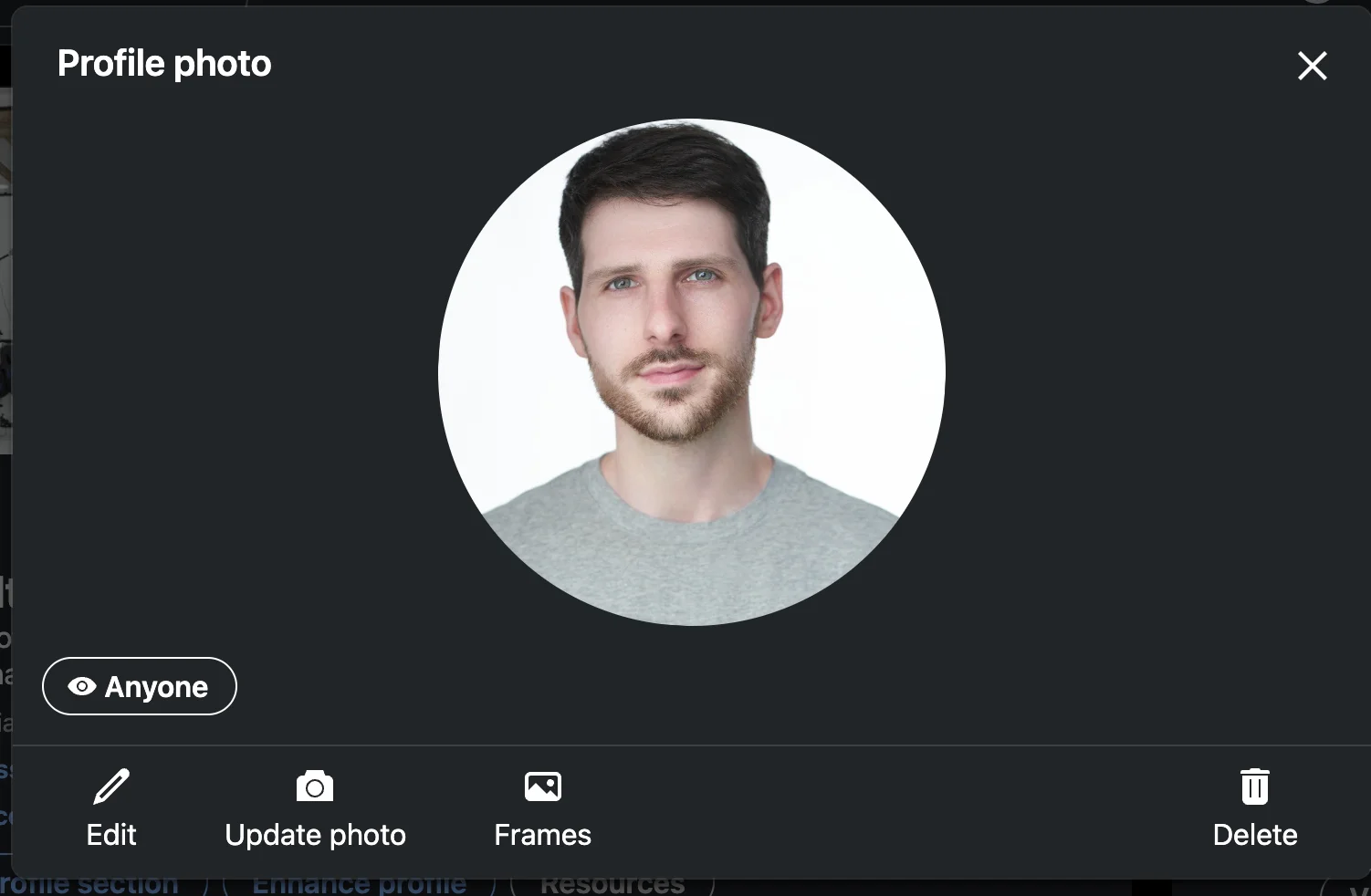
The Right Expression
Research (consistently) shows that genuine smiles outperform serious expressions on LinkedIn. A natural smile with warmth in your eyes communicates approachability, confidence, and trustworthiness - exactly what you want people to feel when they discover your profile.
This doesn’t mean forcing a giant grin. It means finding that natural, expression that feels like “you” and that makes people want to connect with you. Eye contact with the camera is crucial - it creates the feeling that you’re looking directly at the viewer, establishing that immediate connection.
Professional But Authentic Wardrobe
Your wardrobe should reflect your industry while staying true to yourself. If you work in finance or law, that (typically) means more traditional business attire. In creative fields or startups, you have more flexibility.
The key is wearing something you’d actually wear to an important meeting - not your most formal outfit that you never wear day to day, but also not your most casual. You can find detailed wardrobe guidance in my article about what to wear to your headshot session.
Clean, Uncluttered Background
Keep it simple. Neutral backgrounds (white, gray, subtle earth tones) work well and never go out of style. Slightly blurred professional environments can add context if done well (easy to mess up), but when in doubt, go simpler.
The background should support you, not compete with you. No distractions, no busy patterns, no clutter.
Proper Framing
LinkedIn uses a circular crop, which can be tricky. You want to frame the photo as head and shoulders, filling most of that circular space with your face. Too much empty space above your head or too tight a crop can both work against you.
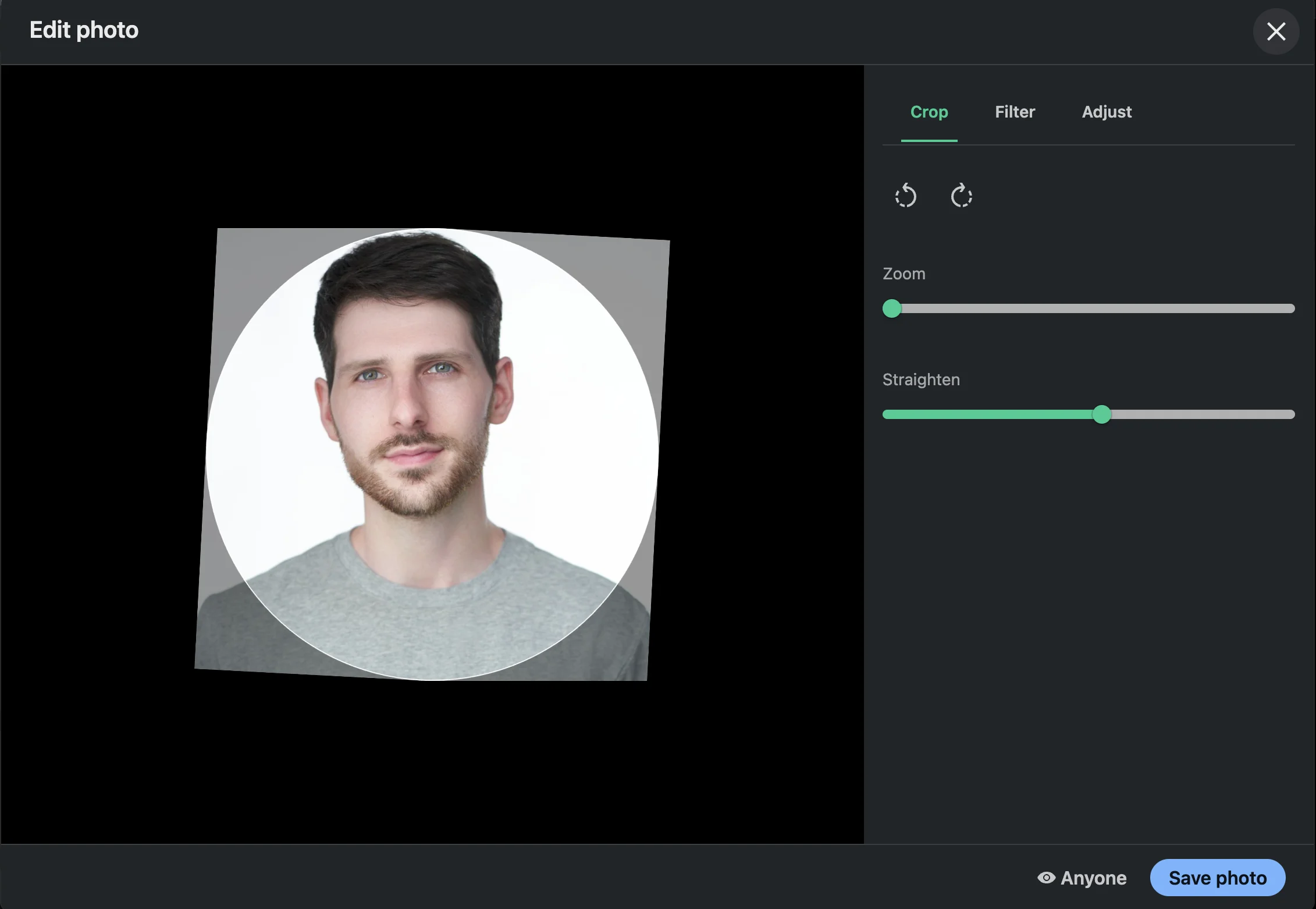
Test your photo in LinkedIn’s preview before finalizing it. Make sure it looks good at various sizes - thumbnail, profile view, and when you comment on posts.
High-Quality Lighting
Good lighting makes everyone look better. Natural light from a window works beautifully (soft, flattering, authentic-looking). Professional studio lighting offers consistency and control. Both can create excellent results.
The key is avoiding harsh shadows, overly dark photos, or that weird yellow indoor lighting that makes everyone look tired. Your face should be evenly lit, your features clear and defined.
Technical Specifications That Matter
LinkedIn has specific requirements, and working within them ensures your photo displays well:
- Minimum size: 400x400 pixels
- Maximum size: 7680x4320 pixels (though you don’t need anywhere near that large)
- Recommended: 800x800 pixels or larger
- File format: JPEG, PNG, or GIF
- File size: Up to 8MB
Your photo will be cropped into a circle, so keep important elements (your face) centered. It’ll appear at different sizes across the platform - as a small thumbnail next to your comments, medium size in search results, and larger on your full profile.
Industry-Specific Considerations
Corporate and Executive Roles
Conservative professionalism tends to win. Clean backgrounds (usually neutral), business attire, and a balanced expression that shows both competence and friendliness. You want to project authority without seeming uninviting.
Sales and Business Development
Approachability is your superpower. A genuine, warm smile and open body language (even in a headshot, posture communicates) help potential clients feel comfortable reaching out. You’re building relationships, so let that warmth show.
Creative and Marketing Fields
You have more flexibility to show personality. This doesn’t mean going wild, but you can experiment with slightly more creative backgrounds, bolder wardrobe choices, or more expressive poses. Just keep it professional and polished.
Healthcare and Legal Professions
Trust is everything. Clean, professional, straightforward photos work best. Patients and clients need to feel confident in your competence. Conservative wardrobe, neutral backgrounds, and a confident yet approachable expression typically work well.
Actors and Performers
You need accuracy for casting directors. Your LinkedIn photo should represent how you currently look - this isn’t the place for dramatic artistic expression. Clear, well-lit, accurate representation of you is what matters. That said, actors also benefit from having more creative/theatrical headshots in their portfolio (just not necessarily on LinkedIn).
Quick Wins: Improving Your Current Photo
Don’t have time for a new photo right now? Here are some immediate improvements you can make:
Zoom and Recrop: Maybe your current photo has you too small in the frame. Crop in tighter so your face fills more of that circular space. Make sure you’re testing how it looks in LinkedIn’s preview.
Adjust Brightness: Many photos are too dark. Use your phone’s built-in editing tools or free software to brighten the image slightly. Don’t overdo it, but a little brightness boost can make a significant difference.
Check Your Background: If your current photo has a distracting background but you’re happy with everything else, consider using a background removal tool to replace it with a clean neutral color. I can help you determine if this makes sense for your situation.
Update If It’s Old: If your photo is more than three years old, it’s (probably) time for an update regardless of any other factors.
Get a Second Opinion: A lot of people need an outside perspective to evaluate their photo objectively. Ask a trusted colleague or friend for honest feedback.
When to Invest in a Professional Headshot
Some situations call for bringing in a professional:
Job Searching or Career Transitions: When you’re actively looking for new opportunities, your LinkedIn profile is your digital storefront. A professional headshot signals that you’re serious about your career.
Building Thought Leadership: If you’re positioning yourself as an expert, publishing articles, speaking at conferences, or building your personal brand, professional photography reinforces your credibility.
Sales and Business Development Roles: Your photo is part of your sales toolkit. The investment in professional headshots (typically) pays for itself quickly when you’re using LinkedIn for business development.
Executive and Leadership Positions: Senior roles demand senior-level presentation. A professional headshot communicates that you operate at a certain level.
Major Life or Career Milestones: New job, promotion, company launch - these transitions are natural times to update your entire LinkedIn presence, including your photo.
The Bottom Line
Your LinkedIn profile is working for you around the clock, appearing in searches, showing up when you comment on posts, and representing you to potential employers, clients, and connections. Make sure your photo is working with you, not against you.
The good news? Fixing common LinkedIn photo mistakes doesn’t have to be complicated or expensive. Start with the basics - clear, current, professional, and approachable. From there, you can refine and improve.
And when you’re ready for a professional headshot that truly represents you at your best, I help professionals in Philadelphia create LinkedIn photos that show them at their best and maximize what the platform can do for them. We can work together to find your most authentic, expression - the one that makes people want to connect with you.
Let’s make sure your LinkedIn photo is the asset it should be.
Ready to Get Started?
Have questions? Let's discuss your needs and create perfect professional images.
